



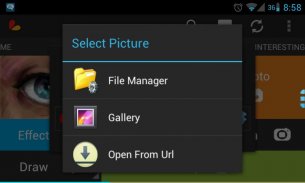
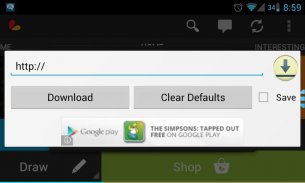


Open From Url (File Download)

Open From Url (File Download) açıklaması
When you open an image editor it has features like adding your gallery images on the image editor for editing. But sometimes you want to add images found on google images and edit those, so steps will be to download it then use that. But if you have the url of the image you can just use this app when it asks you where to get images from usually with "Gallery" "File Explorer" "Open From Url" you choose this and paste the link and you don't have to save the initial file on your downloads folder. - If you don't understand this please ignore this app.
Open From Url is an app that lets you choose to get any files from internet with a link. So if you have an image from internet that you want to edit, you can copy the link and paste it in the textbox when you choose Open From Url as your Browse Gallery.
</div> <div jsname="WJz9Hc" style="display:none">Eğer bir resim editörü açtığınızda düzenleme için resim editörü galeri görüntüleri ekleme gibi özelliklere sahiptir. Ama bazen google görüntülerde bulunan resimler eklemek ve bu düzenlemek istiyorum, bu yüzden adımlar sonra kullanın indirmek olacaktır. Ama resmin url varsa nerede "Galeri" "Dosya Gezgini" "URL'den Aç" Bu seçin ve linki yapıştırın genellikle görüntüleri almak için size sorduğunda sadece bu uygulamayı kullanabilirsiniz ve yok Lütfen indirme klasörüne ilk dosya kaydetmek zorunda. - Bunu anlamak istemiyorsanız bu uygulamayı göz ardı edin.
Url itibaren açık bir bağlantı ile internetten herhangi bir dosya almak için tercih sağlayan bir uygulama. Yani düzenlemek istediğiniz internetten bir görüntü varsa, linki kopyalayıp ve size göz Gallery gibi URL'den açın seçtiğinizde metin kutusuna yapıştırın.</div> <div class="show-more-end">


























